In the fast-paced world of web and graphic design, the need for high-quality icons is ever-growing. Icons play a crucial role in enhancing user experience, conveying messages, and adding visual appeal to websites, apps, and other design projects. With an abundance of icon resources available, one stands out as a comprehensive solution: IcoFont. In this blog post, we will explore the remarkable features and benefits of IcoFont and why it should be your go-to icon font library.
What is IcoFont?
IcoFont is a powerful icon font library that offers a vast collection of icons for designers and developers. It provides a simple and efficient way to incorporate scalable vector icons into various projects, ensuring consistency, flexibility, and ease of use. With IcoFont, you can bid farewell to the hassle of searching for individual icons or dealing with complex design software.
A Vast Library of Meticulously Crafted Icons
IcoFont offers a diverse library of 2400+ meticulously curated icons. From website design and mobile applications to digital marketing and presentations, our icons cater to various design requirements. Each icon is thoughtfully designed to provide versatility and simplicity, ensuring they seamlessly integrate into any project.
Performance Optimization:
In today’s fast-paced digital landscape, website and application performance are critical. IcoFont understands this and delivers lightweight icon fonts that optimize loading times, contributing to a smoother user experience. By utilizing icon fonts instead of traditional image-based icons, you can significantly enhance your project’s performance without sacrificing visual impact.
Free and Accessible to All:
At IcoFont, we believe that quality design should be accessible to everyone. That’s why our platform is completely free to use. We encourage users to utilize, share, and gain inspiration from our icons, fostering a vibrant and collaborative design community.
How to Use IcoFont:
1. Downloading Icons:
- Select the icons you need from the IcoFont website.
- Click on the “Download” button to initiate the download of a zip file containing your selected icons.
2. Integration into Web Projects:
- Extract the contents of the downloaded zip file, which includes a demo.html file, icofont.css file, icofont.min.css file, and a fonts directory.
- Copy the entire IcoFont directory into your project folder.
- In the `<head>` section of your HTML file, add the following line of code to link the icofont.min.css file:
<link rel="stylesheet" href="path/to/icofont.min.css">
Replace “path/to/” with the actual path to the icofont.min.css file within your project directory.
Usage in Graphic Software:
- After extracting the zip file, you will find a .ttf file inside the fonts folder.
- Double-click on the .ttf file to install the IcoFont font.
- In graphic software like Photoshop, Sketch, or Illustrator, copy the desired icon from the IcoFont website.
- Paste the icon into your graphic software, ensuring that the Type tool is selected.
- Select the pasted icon and change the font family to “Icofont” to apply the desired icon.
Examples of IcoFont Features:
1. Icon Sizes:
Use the provided classes such as `icofont-xs`, `icofont-sm`, `icofont-md`, etc., to resize icons relative to their containers.
Example:
<i class="icofont-dart icofont-1x"></i> <i class="icofont-dart icofont-2x"></i> <i class="icofont-dart icofont-3x"></i>
2. List Icons:
Replace bullets in unordered lists by using the `icofont-ul` class.
Example:
<ul class="icofont-ul"> <li><span class="icofont-server"></span> List Item 1</li> <li><span class="icofont-clock-time"></span> List Item 2</li> <li><span class="icofont-plus"></span> List Item 3</li> </ul>
Flip and Rotate:
Utilize the `icofont-rotate-*` or `icofont-flip-*` classes to rotate or flip icons as needed.
Example
<i class="icofont-arrow-right icofont-rotate-90"></i> <i class="icofont-arrow-right icofont-rotate-180"></i> <i class="icofont-arrow-right icofont-flip-horizontal"></i>
Duotone Icons:
Combine the `icofont-duotone` class with other IcoFont classes to create duotone icons.
Example
<i class="icofont-duotone icofont-add-users icofont-1x"></i> <i class="icofont-duotone icofont-apply icofont-2x"></i> <i class="icofont-duotone icofont-archive icofont-3x"></i>
Remember, with IcoFont, the possibilities are endless, and your designs are bound to make a lasting impression.
To explore the vast collection of icons and get started with IcoFont, visit our website: IcoFont.
IcoFont is your go-to resource for stunning and meticulously crafted icons. With its vast library, simplicity of use, and free accessibility, IcoFont empowers designers and developers to elevate their projects and create visually captivating experiences. Start exploring the endless possibilities with IcoFont and let your creativity soar.

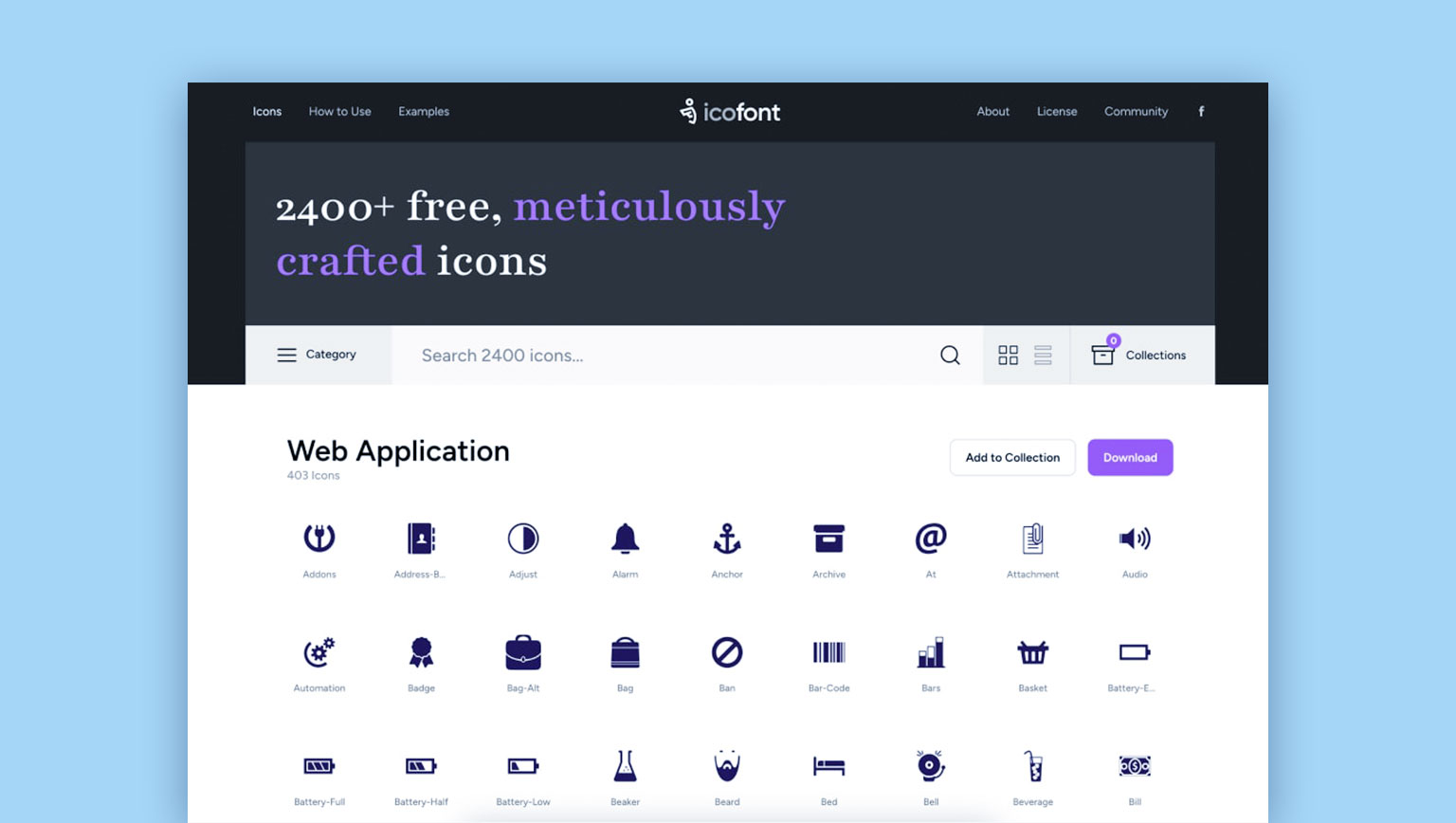
Leave a Reply